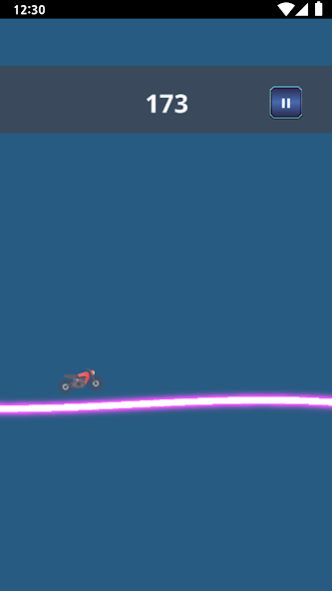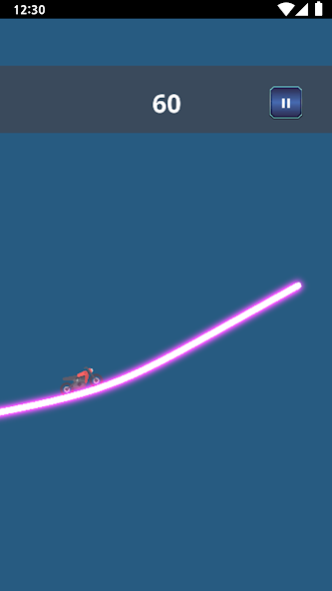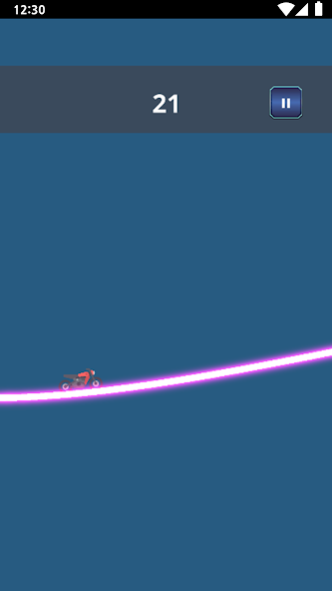BikeKing 1.0.0
Continue to app
Free Version
Publisher Description
It's a game that drives a motorbike that has been reborn with more detailed graphics.
You can feel the simple yet fun speed of the classic racing game.
It's the best bike riding game.
It offers career mode and first-person racing screens, up-to-date graphics and real-world bike sounds to add fresh fun to the infinite racing genre.
Arcade racing has added a new sense by preserving its original fun.
Ride to the finish line with turbo speed. But be careful.
Now get on the motorcycle and start racing!
[Features]
First Person Camera Point of View
Motor sound recording actual bike engines.
Delicate environmental variables that reflect day and night environments
30 types of multilingualism
[How to play]
Touch and operate with one hand.
The faster you drive, the higher the score.
Avoid obstacles, challenge the highest score.
Please send all feedback to
bonjoygames@gmail.com
We'd love to hear from you!
Join us on 'BonjoyGames' for fun stuff and news about your favorite games!
Homepage:
https://play.google.com/store/apps/dev?id=5765950957039802229
Facebook :
https://www.facebook.com/Bonjoystudio/
YouTube :
https://www.youtube.com/channel/UC_JQ-PiYaEibNNV_huKjOaA?view_as=subscriber
About BikeKing
BikeKing is a free app for Android published in the Sports list of apps, part of Games & Entertainment.
The company that develops BikeKing is Bonjoy Games. The latest version released by its developer is 1.0.0.
To install BikeKing on your Android device, just click the green Continue To App button above to start the installation process. The app is listed on our website since 2021-03-25 and was downloaded 0 times. We have already checked if the download link is safe, however for your own protection we recommend that you scan the downloaded app with your antivirus. Your antivirus may detect the BikeKing as malware as malware if the download link to com.bonjoygames.bikeking is broken.
How to install BikeKing on your Android device:
- Click on the Continue To App button on our website. This will redirect you to Google Play.
- Once the BikeKing is shown in the Google Play listing of your Android device, you can start its download and installation. Tap on the Install button located below the search bar and to the right of the app icon.
- A pop-up window with the permissions required by BikeKing will be shown. Click on Accept to continue the process.
- BikeKing will be downloaded onto your device, displaying a progress. Once the download completes, the installation will start and you'll get a notification after the installation is finished.